Heading into spring with momentum: the latest timr functions are here
With the aim of making your daily work easier, we have continued to work intensively on improvements and new functions in timr in the last months. We would like to present the results to you today and hope to make your everyday work easier and more pleasant. Best of all, all the features presented here are a free upgrade from the Regular Plan upwards. With this in mind, we wish you a good start into spring!
Highlights
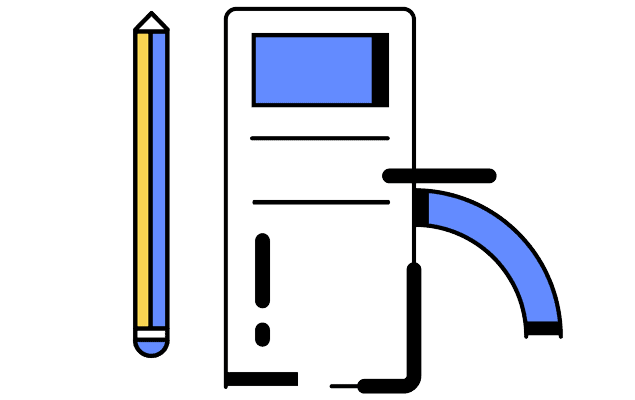
- Combined working and project time tracking
- Flex time indicator – Manage working times easily
- Define substitutes for vacations and absences
- New: Integrations
- and much more!
Table of contents
1. New Beta: Combined working and project time tracking
In the last newsletter we already gave you a first insight, now there is a new beta version of the combined recording.
Working time and project time can now be tracked together – both on the web and in the iOS & Android app.
- No more separate tracking – start and stop working time and project time with just one click
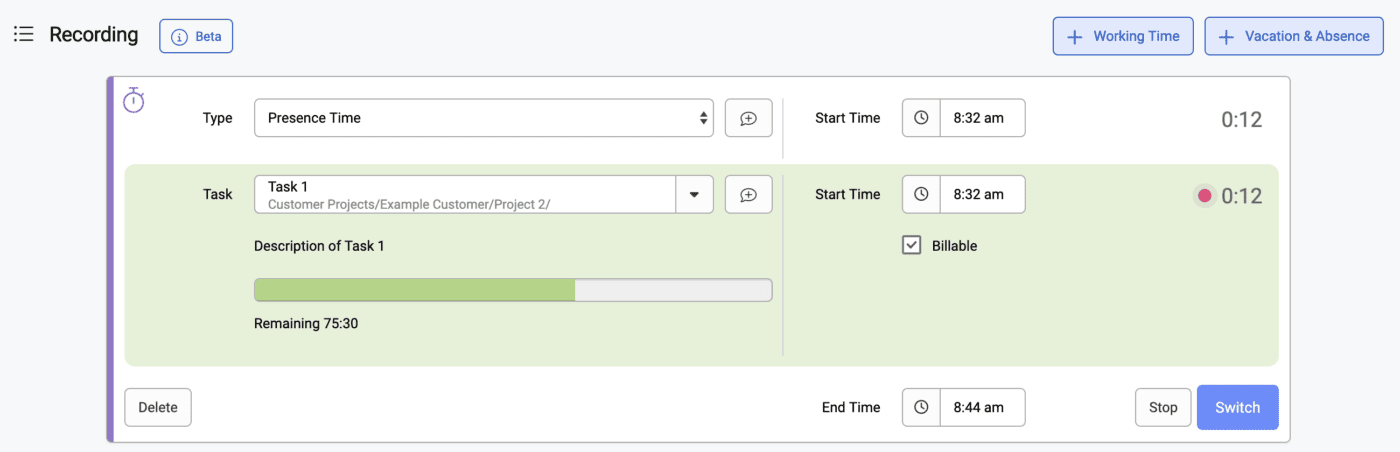
- Project time tracking without gaps – With “strict mode”, you can ensure that no working time is recorded without the corresponding project time. This means: 100% of the working time must also have an associated project time entry!
- Combined recording also with activated mileage log – Previously, combined recording was not available if you had activated the mileage log. This restriction has been removed in the new beta version.
- Everything at a glance – the new calendar view shows you working time and project time together at a glance.
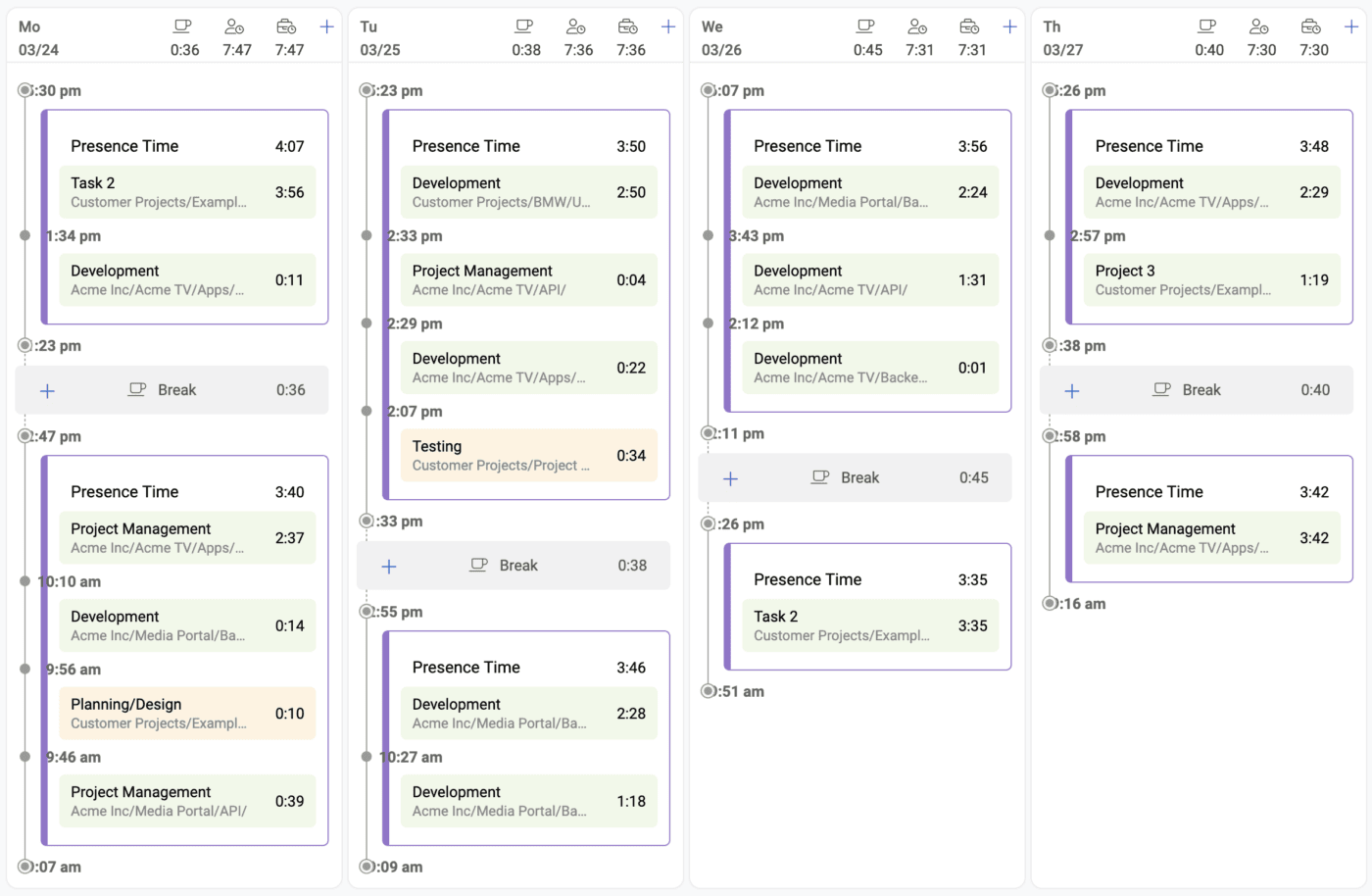

NOTE!
We are still working on further improvements of the combined recording of working and project time. We are also building on your experience of using this function in your day-to-day work. Please feel free to give us feedback and write to us at info@timr.com!
2. Manage working times proactively – with the new flex time indicator!
With the new flex time indicator in timr, you can keep an eye on working times and manage your work performance more efficiently. The color system shows you at a glance whether the working time is within the target range or whether there is a need for action.
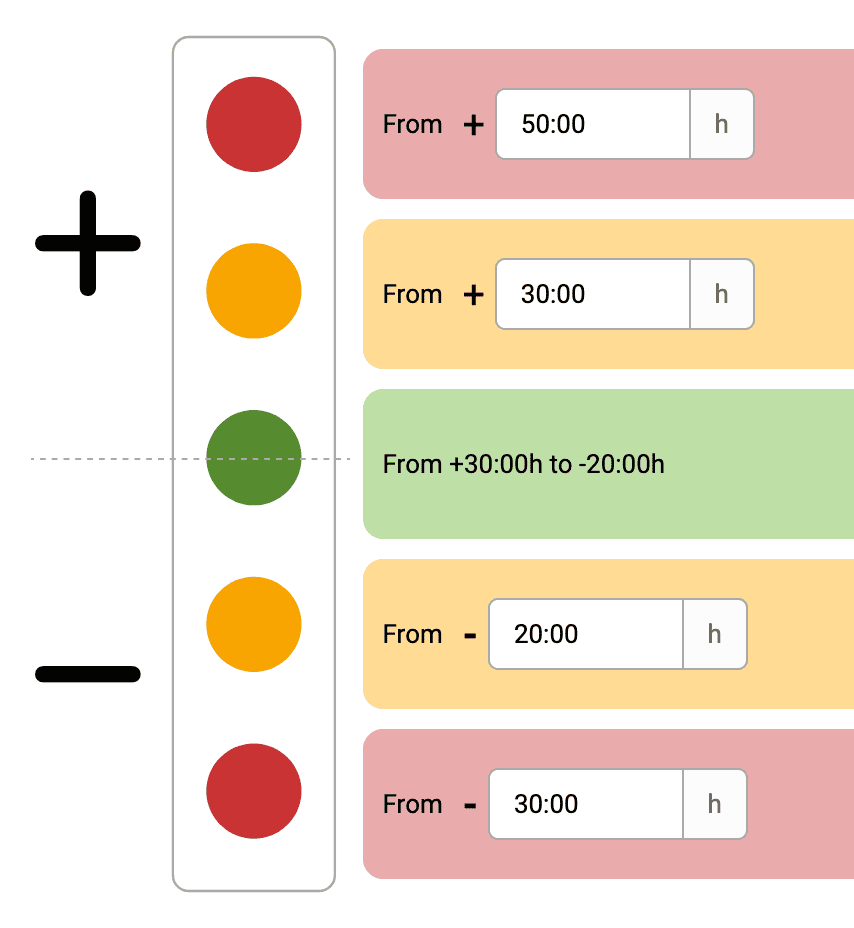
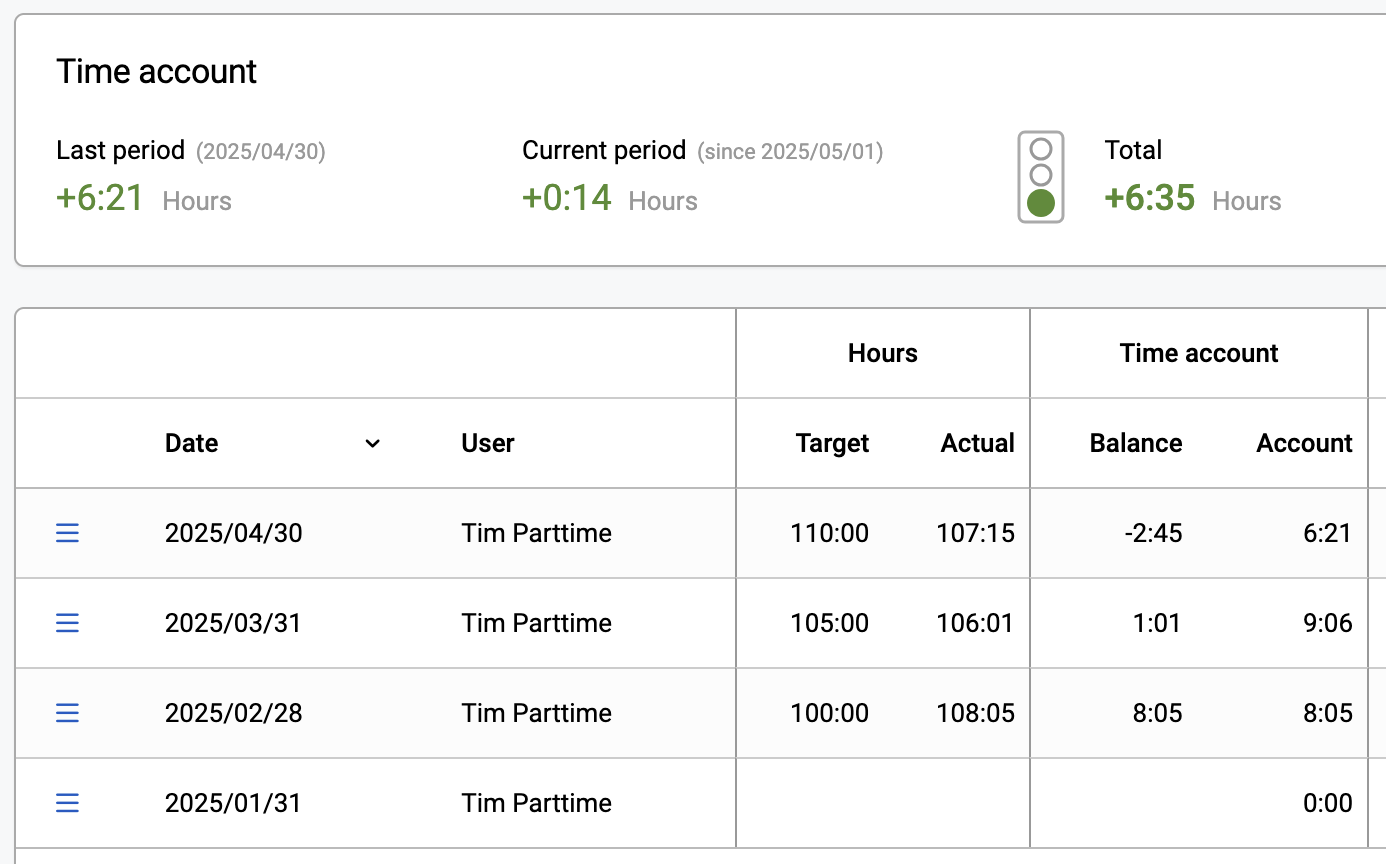
- Green: The balance in the working time account is in a range that allows employees and employers to schedule working time flexibly, taking into account the workload in the company.
- Yellow: The time account balance is approaching a critical level. This is therefore a warning to employers and employees to take countermeasures quickly.
- Red: The employee has accumulated too many plus or minus hours. The working time account balance is therefore critical and there is an urgent need for action.
This allows you to identify at an early stage whether the distribution of working hours needs to be optimized in order to comply with legal requirements and ensure a balanced workload. The flex time indicator makes it easier for you to plan, manage and monitor your working hours and at the same time ensures greater transparency.
3. Define substitutes for vacations and absences
You can now specify that employees have to define a substitute for vacation and absence requests in timr. This means that employees must agree with their colleagues in advance who will cover for them during their absence – and then enter this substitution in the request.
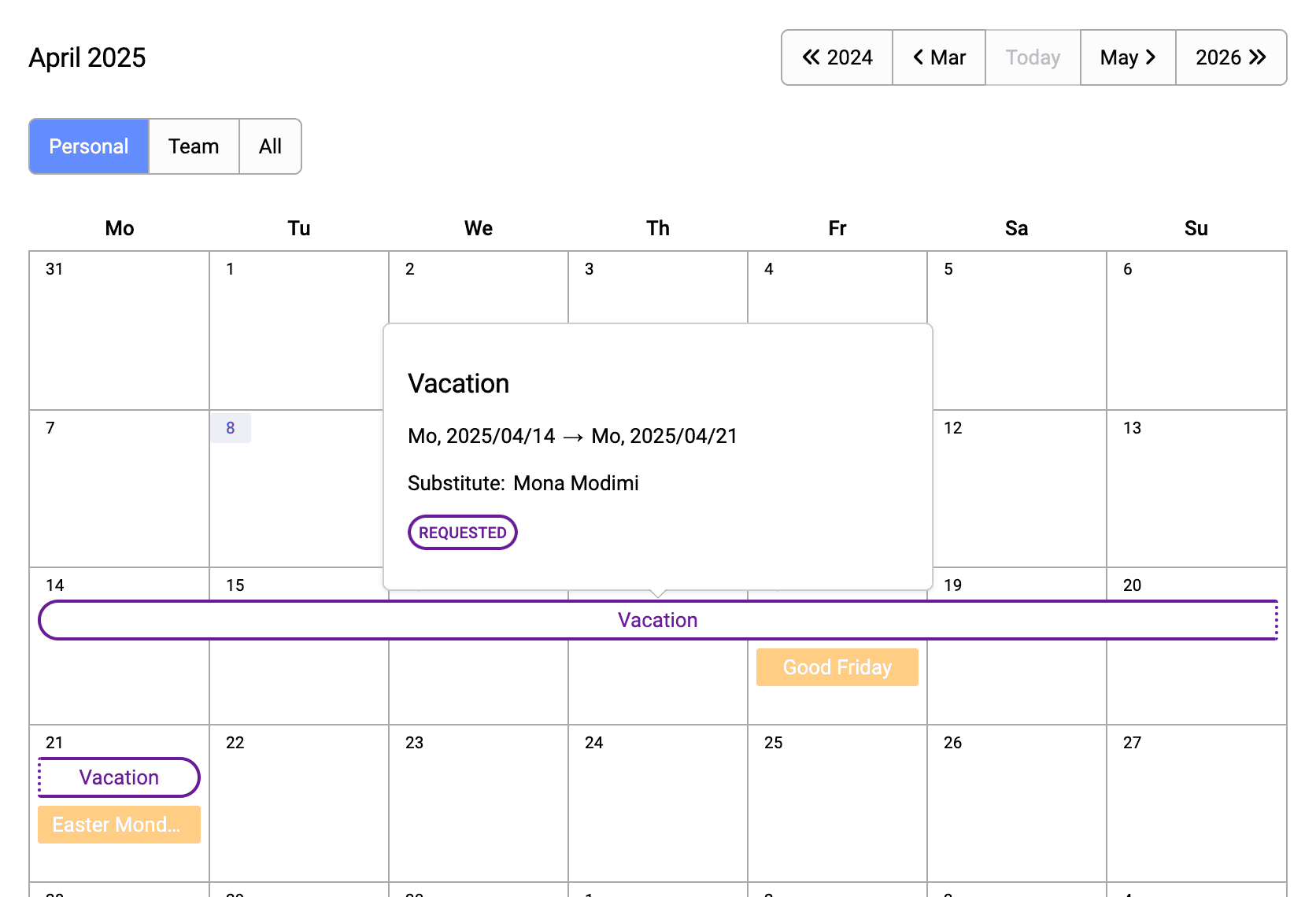
The substitute is visible to other users in the calendar and attendance board so that everyone can see at a glance who is standing in for whom. In addition, the substitute is automatically notified of their substitution function when they create their own absences.
This function applies to all day-based times in timr, i.e. both attendance and absence times and applications. This ensures that everything continues to run smoothly even during vacation periods or business trips!

Outlook
In future, it will also be possible to approve requests in several stages. Among other things, substitutes will then be able to confirm their substitution function before the leave or absence request is forwarded to the line manager for approval.
4. Task links – Track time for the right task
With the new task link function in timr, you can now link to specific tasks. This solves the common question: “Which task should I track my time for?” The use of task links therefore ensures that all times are tracked for the correct task.
There is a separate button for copying the link in the task details. You can then store this in a calendar entry for a team meeting, for example.
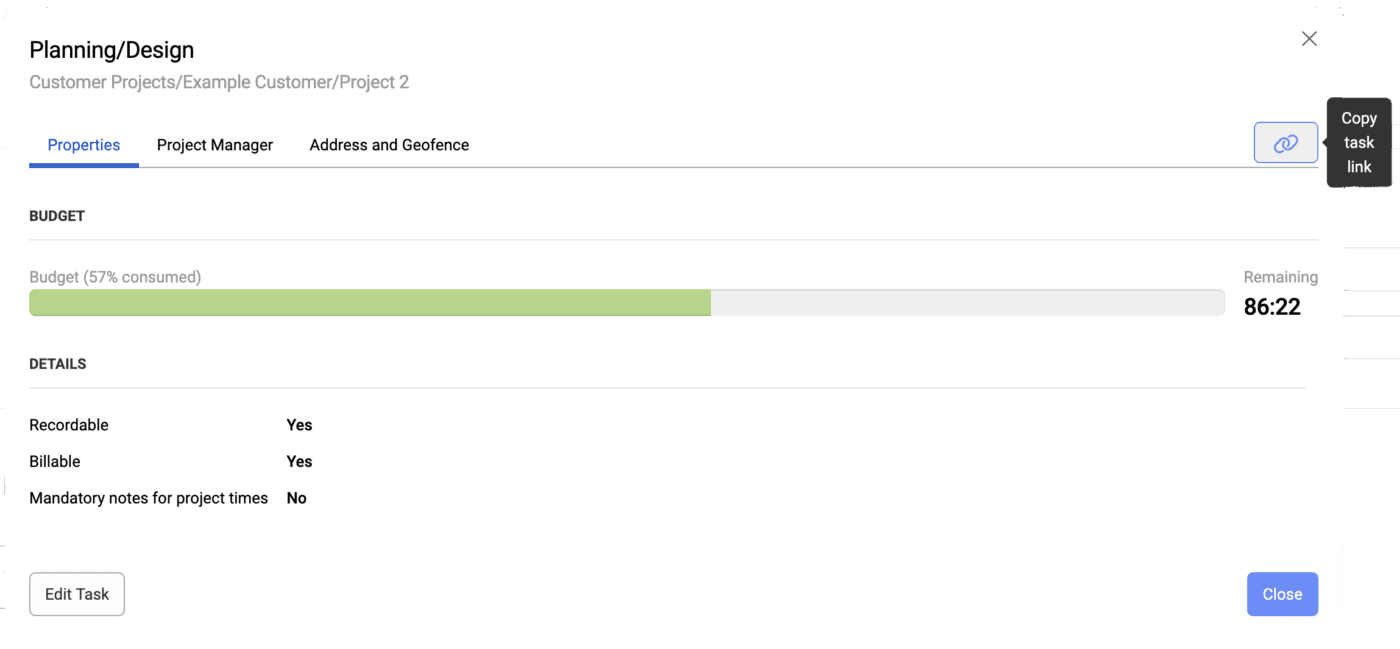
Advantages of task links:
- More clarity in team meetings: Share the task link with all participants so that time tracking is consistent for the same task. For example, you can insert the link to a timr task directly into meeting notes in the calendar so that everyone knows where to track their times.
- Effective task planning: Link your to-do list to the corresponding timr tasks to jump there faster and track time consistently.
The new task link function is available both in the web application and in the timr apps for iOS and Android from app version 11.23.0.
5. New: Integrations
Over the last few months, we have been working intensively on enabling integrations for timr. This required some basic work. The first phase of this work is now complete and we can officially offer our first integration – the timr integration for Slack!
timr integration for Slack: time tracking & status at a glance!
The timr Slack integration now brings the timr Presence board directly into Slack and enables time tracking in Slack.
1) Always know who is available – See directly in Slack which colleagues are currently working, whether they are in the office or on the road.
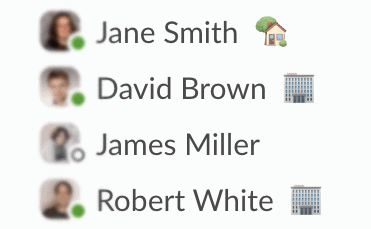
2) Track working hours directly in Slack – Start or stop your time tracking without having to open the timr app.
More to come
With the basis we have created, we will be able to offer more integrations in the future. More are already in the works, with an integration for Jira planned next.
Would you like to test our timr Integration for Jira in advance or are you missing a specific integration? Feel free to contact us – we will include your feedback in our planning!
6. Enhancements and improvements to existing functions
6.1 Extended filter options in the budget dashboard
With the latest update for the Budget Dashboard, we have improved the filter options to simplify analyzing and controlling your projects.
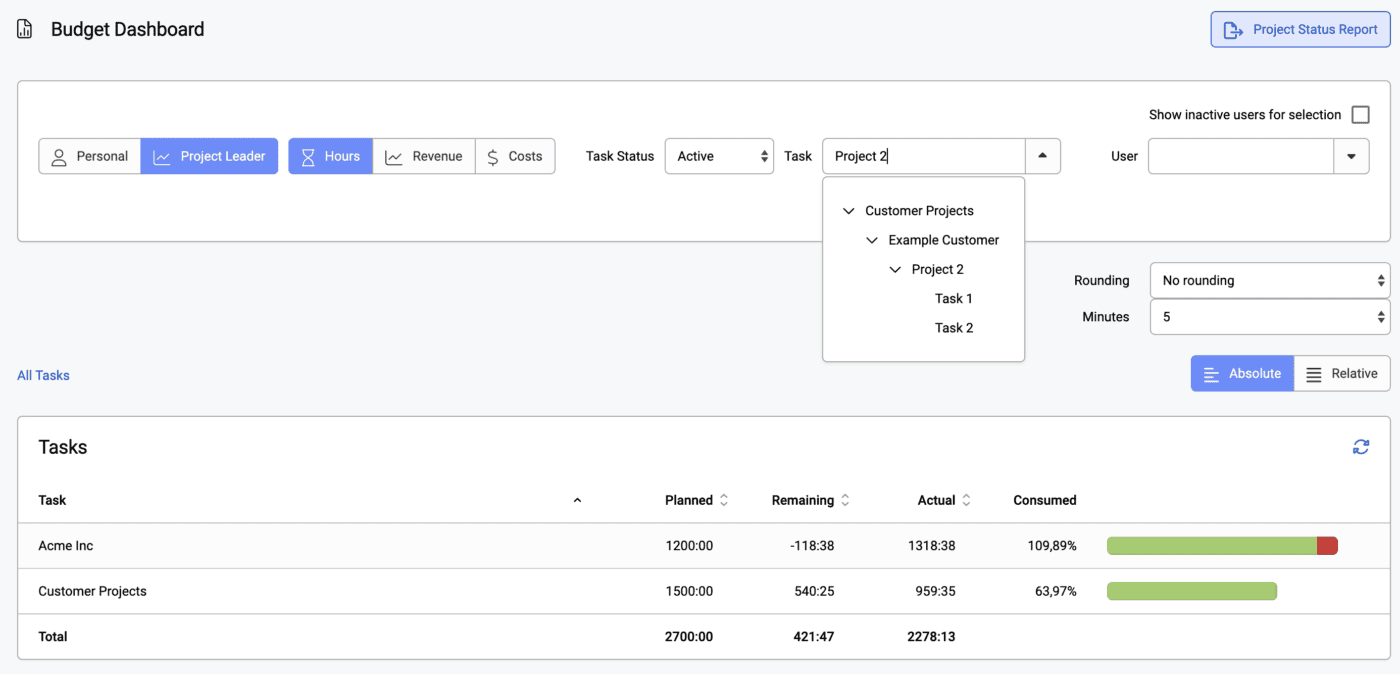
- New filter for task status – View active, completed or all tasks to track project progress even better.
- Direct task search – Find a specific task easily using the new search function without having to click through the tree navigation.
- Improved overview – The view has been revised and adapted to other timr report views.
6.2 Improved task management in the app
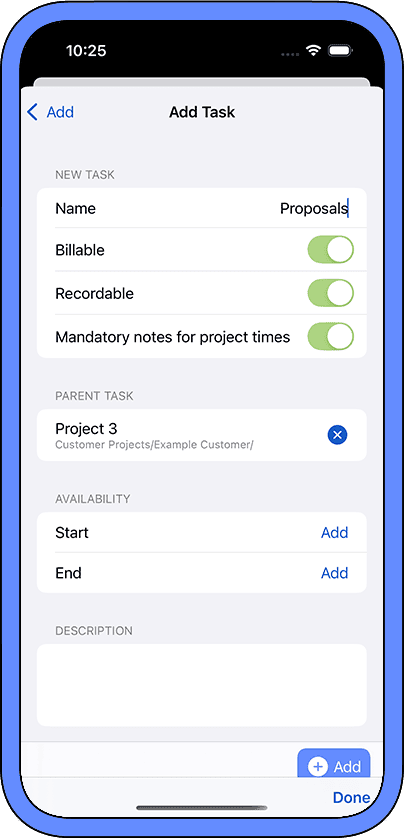
Task management in the timr app has been expanded. This means:
- Quickly create subtasks – structure tasks directly in the app.
- Define important attributes when creating a task – When creating a task, you can now define “bookable”, “note mandatory”, start and end date or (if activated) custom fields.
- No need to rework on the web – tasks are ready to use immediately, without any subsequent adjustments.
6.3 New filter in the project time dashboard of the timr app
The project time dashboard in the timr app now offers a new time period filter!
Previously, this dashboard was only available for the current day, week or month. Now you can select any time period and also display the previous week or month, for example.
As before, the added project times per task are displayed clearly and concisely so that you can quickly see where the most time has been invested within the chosen time frame.
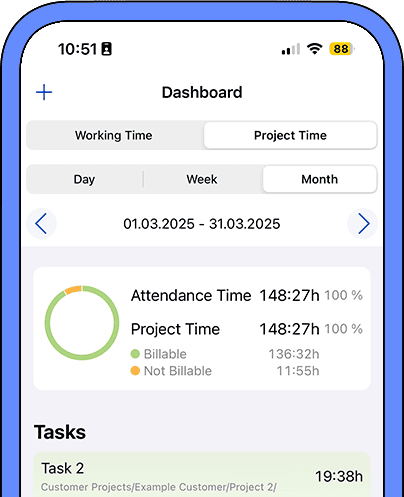
6.4 Automatic reviews now also available at the terminal
From now on, information on the automatic review of working and/or project times will be displayed directly on the terminal! This means that incorrect bookings can be recognized immediately and corrected promptly.
This means:
- More transparency – employees who track their time via terminal can see directly at the terminal when a record needs to be checked.
- Quick corrections – If an adjustment is necessary, the employee can report directly to the team leader or supervisor, who can make the correction promptly.
- More efficient working time controlling – errors in time tracking are detected and corrected more quickly.
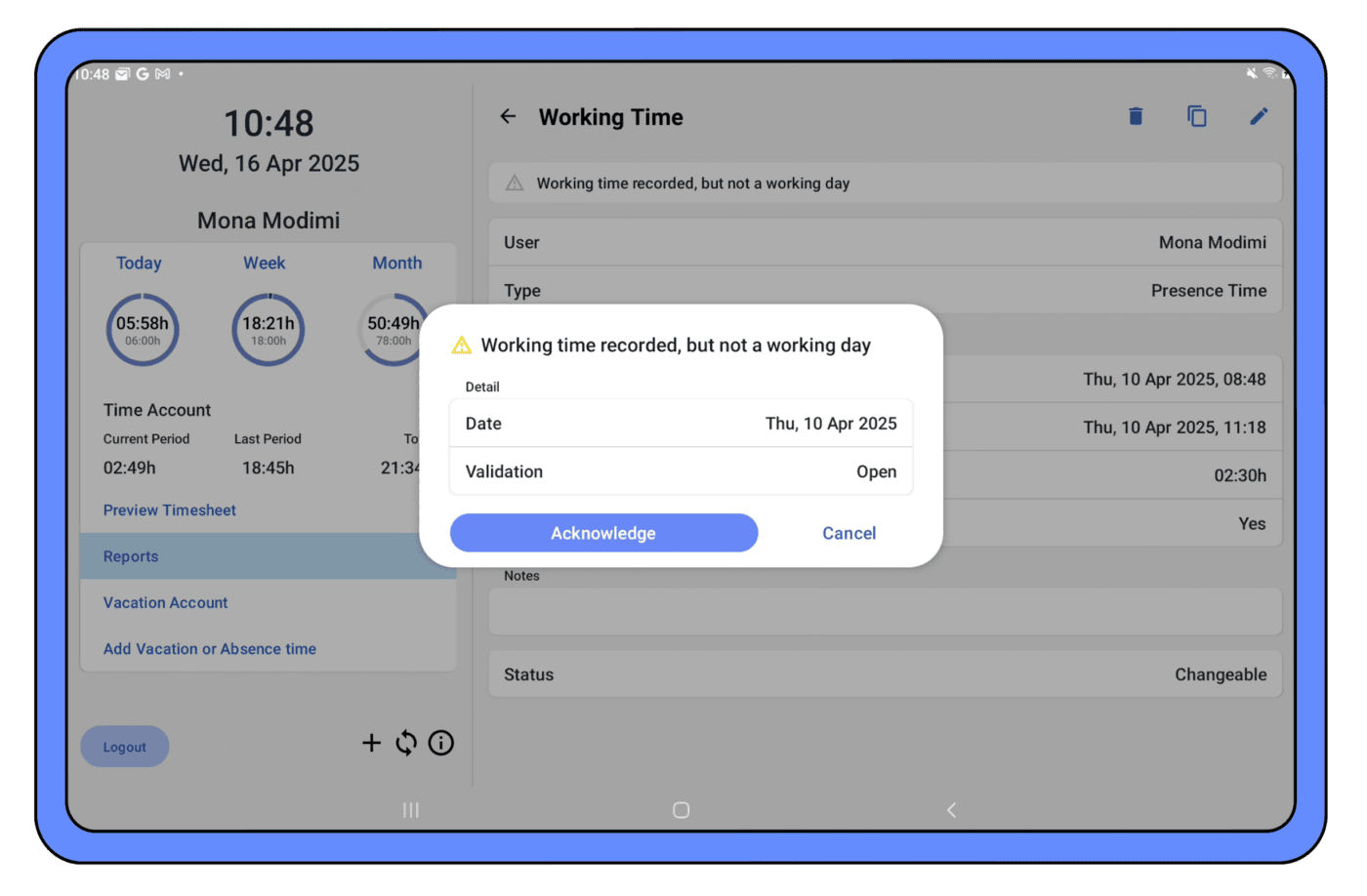
6.5 Delete canceled vacation and absence requests
You can now delete canceled vacation and absence requests to clean up your timr account. This provides a better overview in the “All requests” view – particularly helpful if a lot of canceled requests have accumulated over time.

