New timr App Features
In the last few months, we have worked hard again to further improve the timr apps in terms of usability. Starting with version 3.9.0 there are now some great new features available. Functional extensions as well as a restructuring of the user interface make the app leaner and clearer. Adding records and new tasks on the go is thus even faster than before.
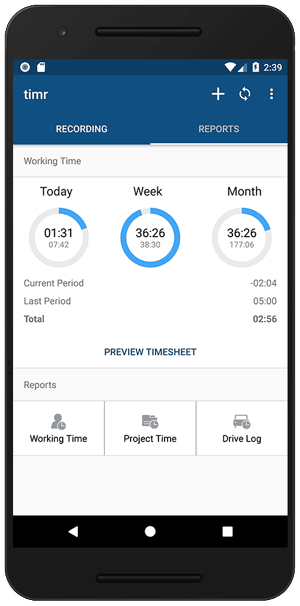
The Time Account Dashboard
From version 3.9.0 onwards, the timr apps for Android and iOS now provide the time account dashboard in the reports menu. There you always have an overview of the current status of your hourly account when you are on the move.
Target hours and actual hours of the current day, the current week and the current month are clearly displayed graphically. You can take a look at your current hourly balance at any time at a glance.
In order to see more details, you also have the option of previewing the time sheet directly on your smartphone.
All in One – Manually Adding Time, Vacation and New Tasks
In the timr Android app, starting with version 3.10.0, you have the opportunity to add times or trips and create tasks on the go. So far these features had to be accessed in different areas of the app. From now on there is an own add screen for all actions of this kind. You enter the new add screen via the plus symbol in the top right corner of the app. This way the timr app will be clearer and easier to use.
NOTE: At the moment only available in the timr Android app! Coming soon for the timr iOS app too.
The new add screen combines all options for adding records, recording absences and adding tasks.
Here you can record working hours, project time or a trip.
You can also find the option for recording holidays and absence times such as sick leave and compensatory leave in the add screen.
Additionally, the feature for addung a new task on the go has now also moved to the new add screen.
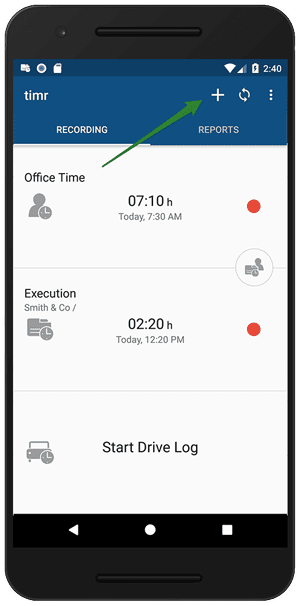
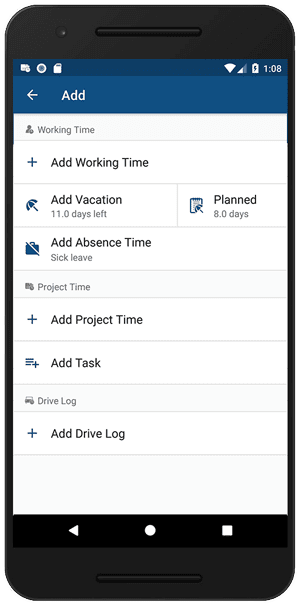
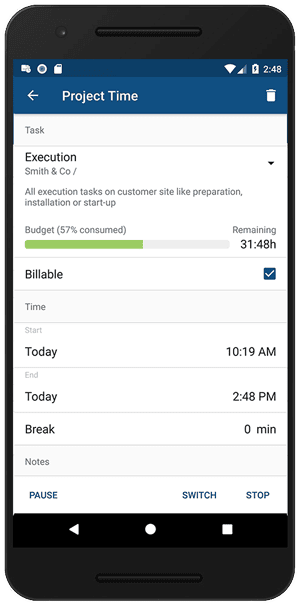
Project Budget Info
If you use the timr project budget features, you’ve already seen info about the budget of the task in the web application’s recording menu.
This budget information is now also available in the timr app for Android and iOS, from version 3.9.0 onwards.
From now on you can see how many of the estimated budget of the selected task you have already used and how many hours of the project budget still remain.
