timr Autumn Update 2021
Today we would like to present some new features and improvements that we have been working on over the last few months. The main focus was in the area of working time recording, but there was also a first extension concerning the budget functions.

1. New working time features
1.1 Overview of current time & vacation balances
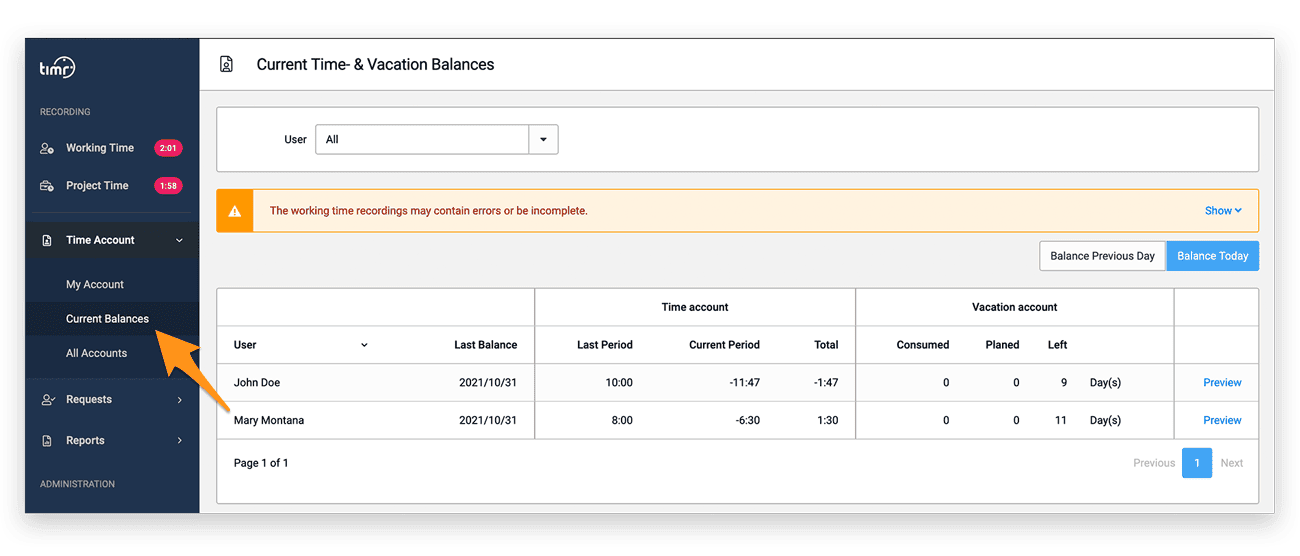
For a better control of the current hours and leave balance of employees, there is now a separate view of the current balances of all employees.
Here you can also see at a glance all the alerts of the automatic validation of working hours for the current period for all employees.
Your own time & leave account is now separate from the employees’ accounts.
The employees’ accounts are listed under “All accounts”.
In addition, both you as an administrator and the employees themselves now have the option to view the hours balance with the balance from the previous day or today’s balance.
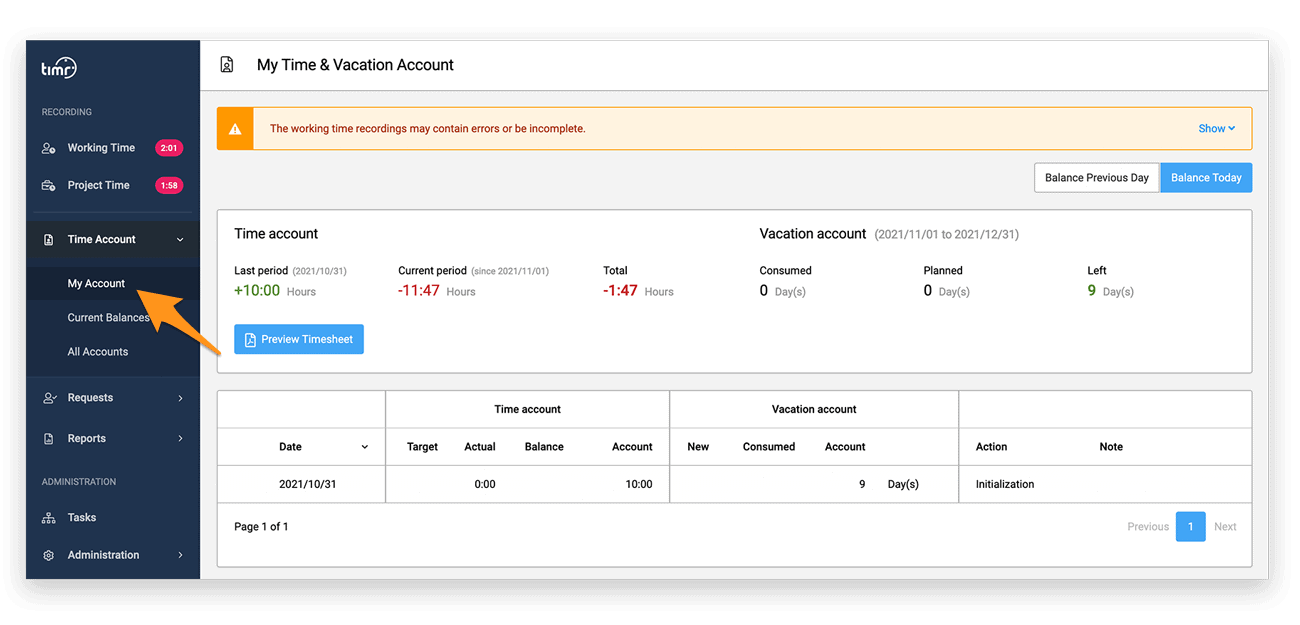
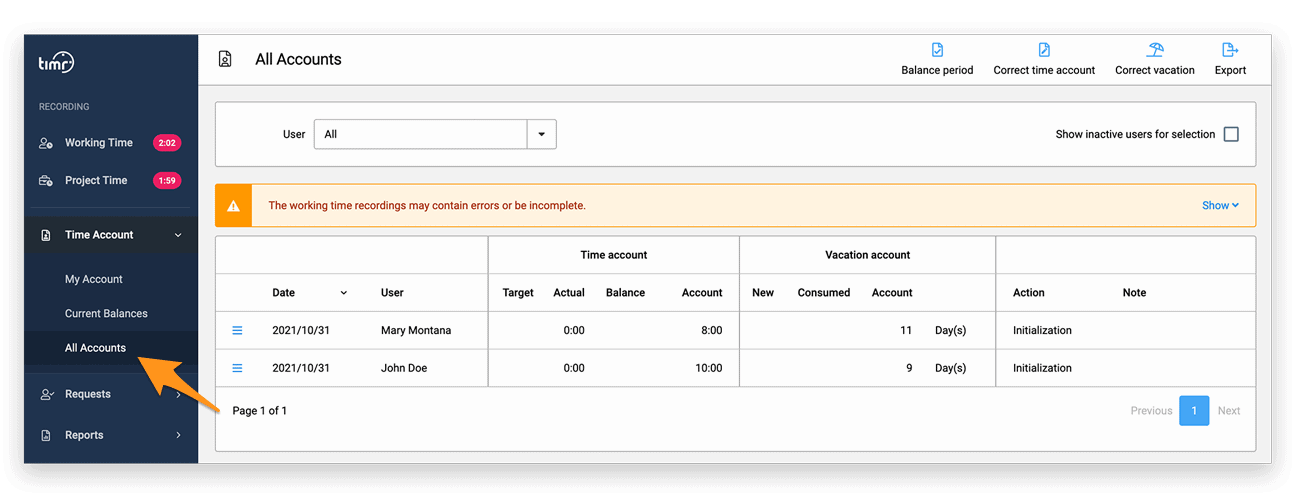
1.2 Preview time sheet with due date for employees
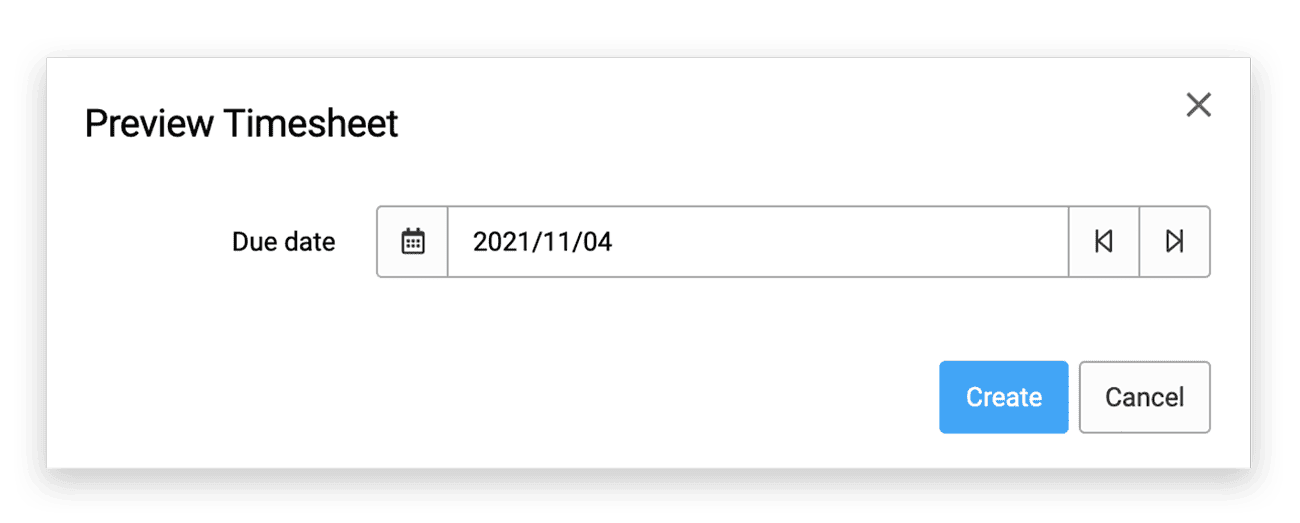
Employees can now select a due date for the preview of the time sheet.
This way employees have the option of viewing a timesheet preview of the previous month only, for example, as long as the administrator has not yet created a closing.
1.3 Time sheet with number of home office days
It is now possible to display the recorded working times as a total for each working time type in the time sheet.
We have also created the option of displaying the number of home office days on the time sheet.
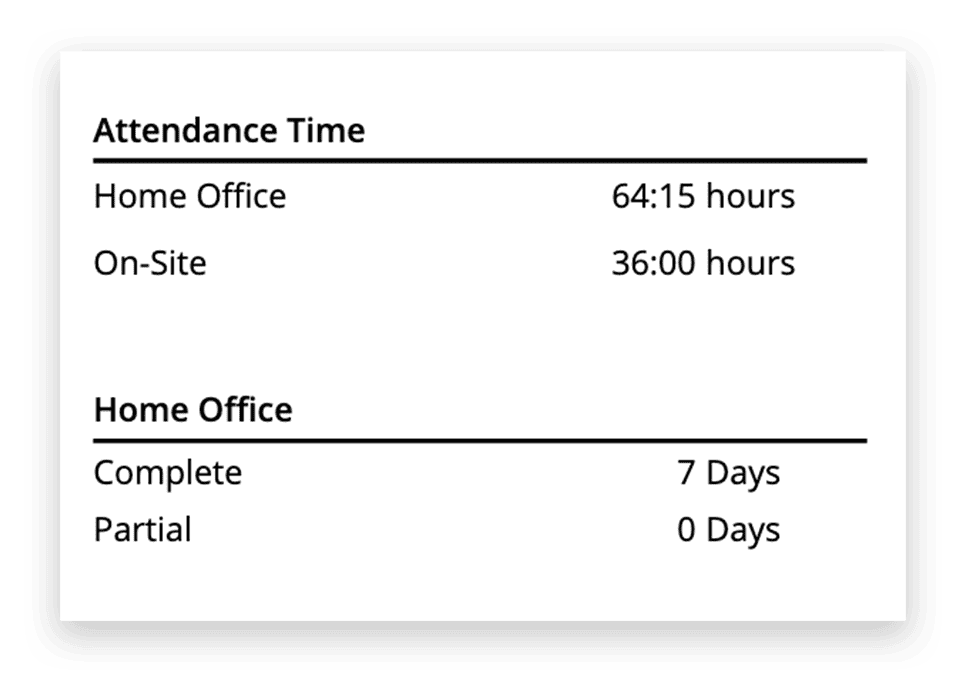
1.4 New options for absence requests
Configuration of user rights for approving requests
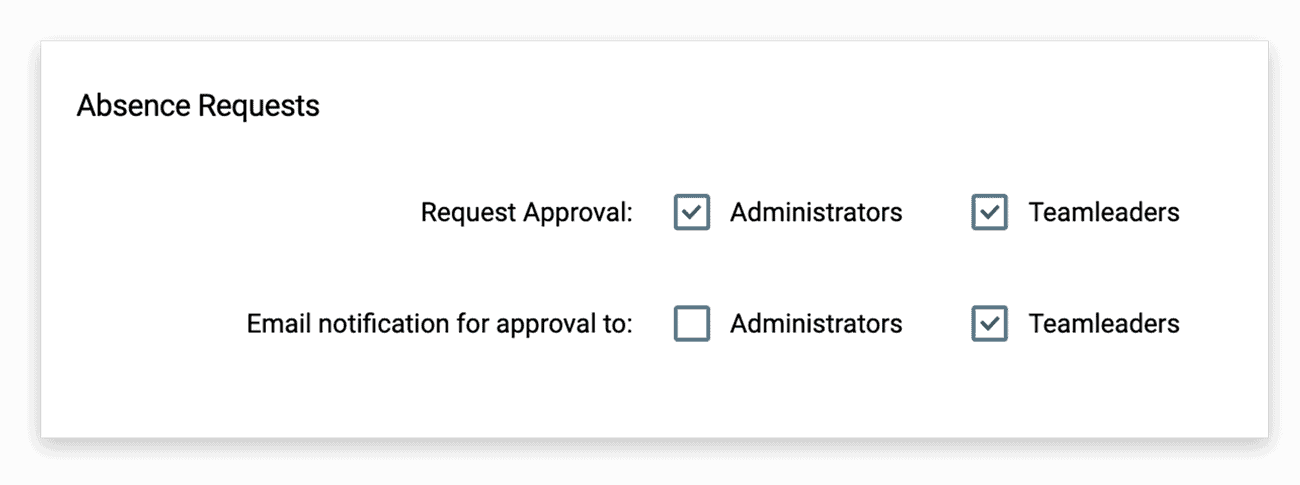
Until now, the approval and processing of absence requests was automatically possible for admins and team leaders (Enterprise Plan) by default. Now you have the possibility to define individually in timr whether both admins and team leaders have permission to process requests, or for example only admins.
In addition, you can define whether admins and/or team leaders receive an email notification.
Approval via email
Administrators and/or team leaders have already received email notifications in case of a new request or a status change. However, to approve or reject requests it was necessary to enter timr separately.
From now on, a request can be approved or rejected by a simple button click in the email. A login in timr itself is thereby not necessary. This way you can also approve requests on the go.
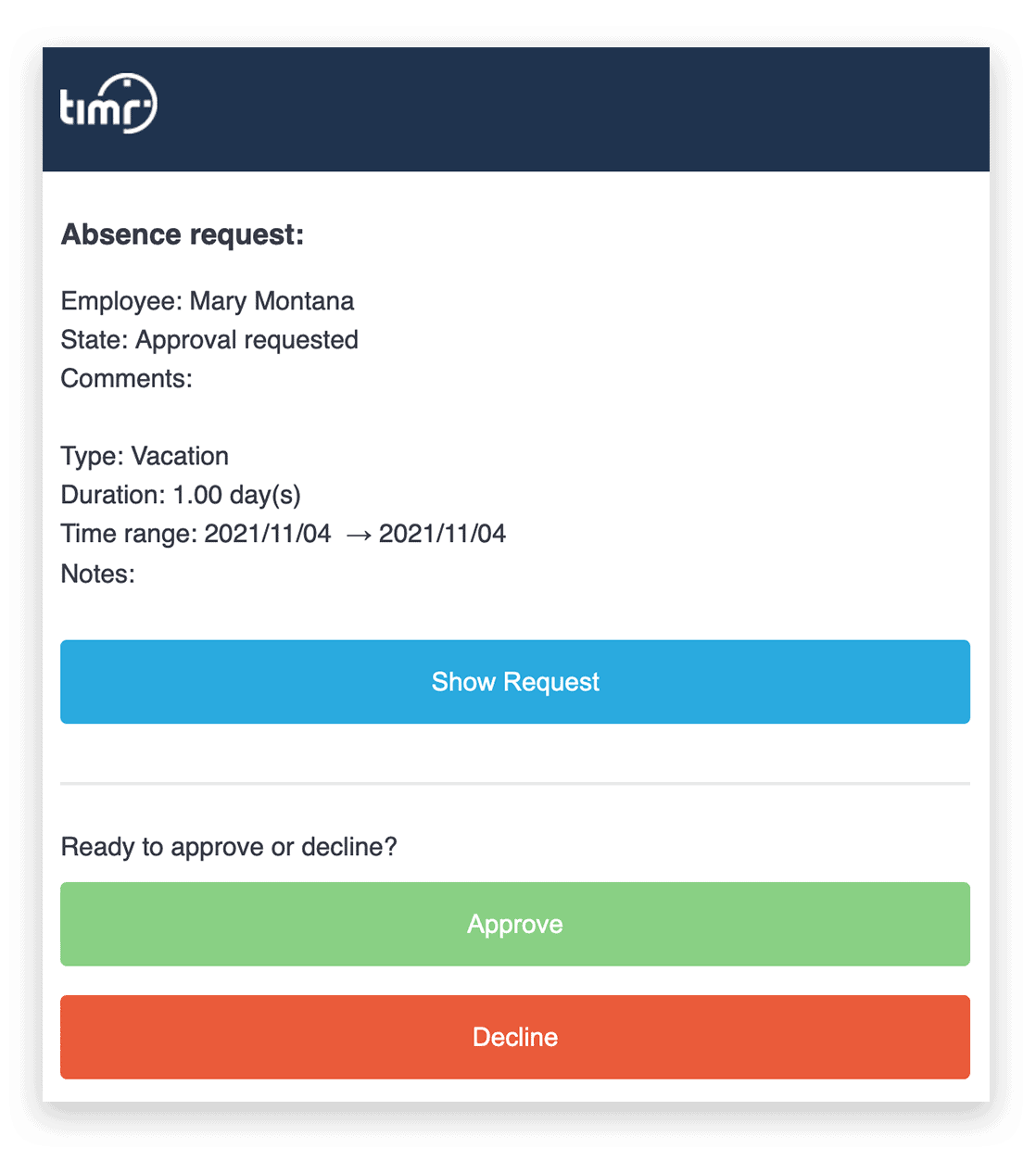
1.5 Automatic cut of work hours
For the working time recording you can define rules for the maximum working time for quite some time. If these rules are exceeded, timr automatically displays a warning message.
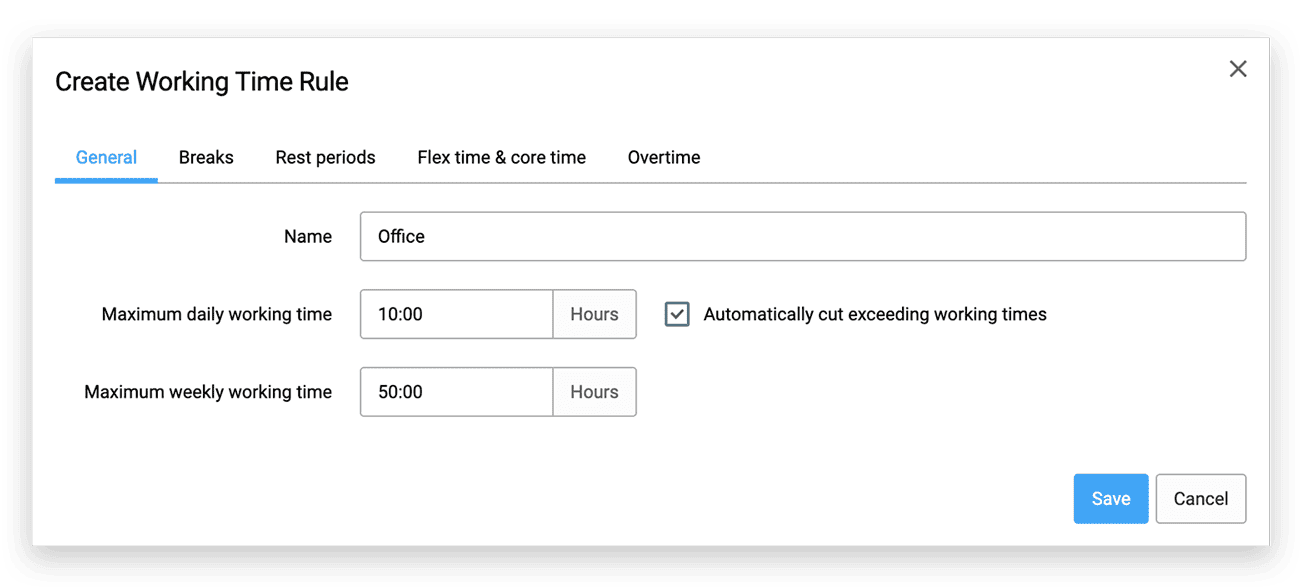
From now on, you have the option to automatically cut off the working time that exceeds the defined maximum daily working time.
Example: You have defined 10 hours maximum working time per day. Exceedings are to be cut off.
Employee Montana works 11 hours on Monday. timr now cuts off the 11th hour automatically. Only 10 hours of working time are counted.
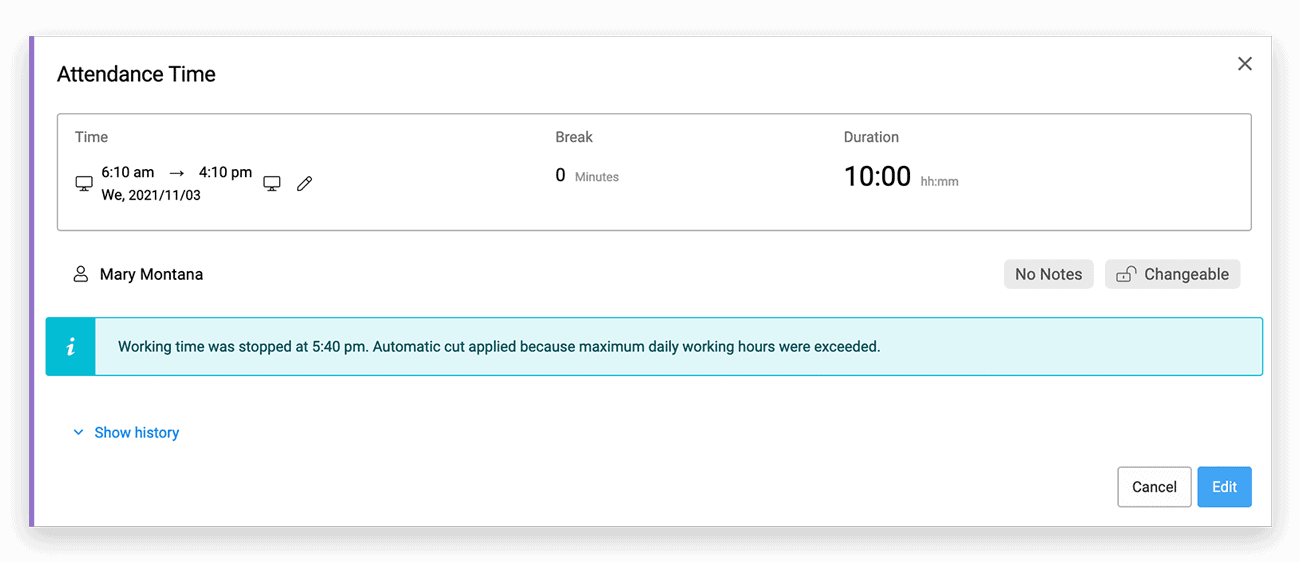
1.6 Selection of automatic validations for working time
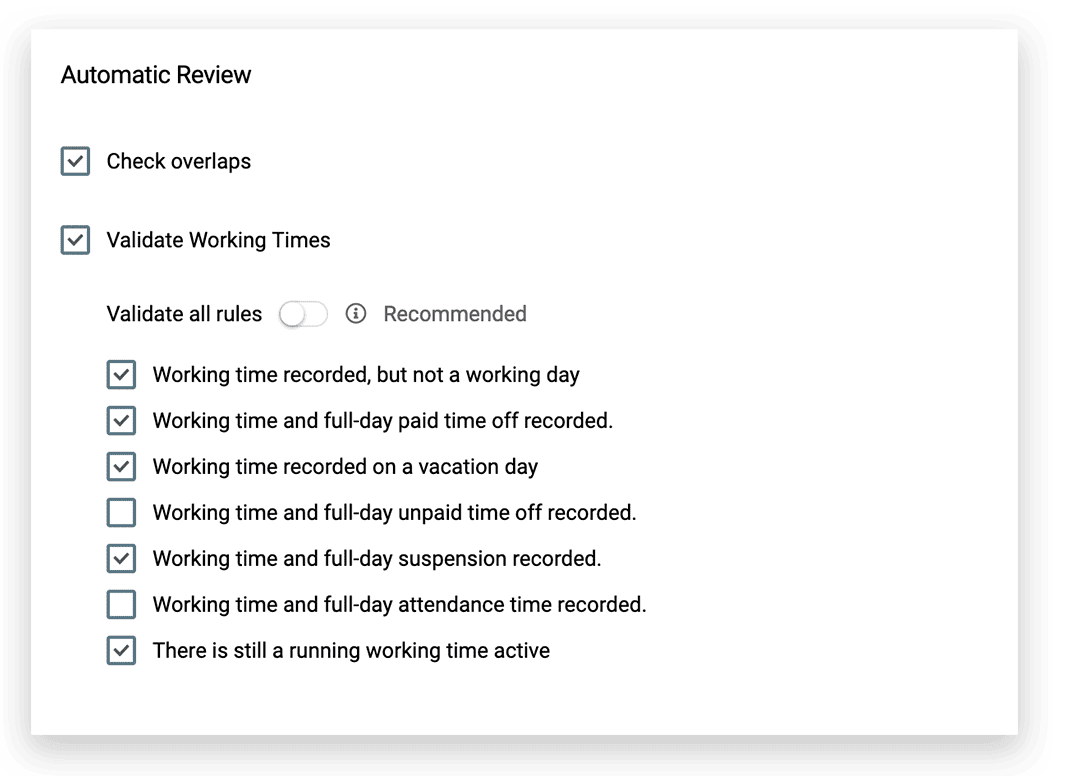
By default, timr automatically checks all stored working time rules.
Optionally, you can now specify which rules are checked individually.
This way you will only receive warnings in timr for the working time rules you have selected.
Select automatic validations
2. Include non-billable hours in the budget
With the new function it is now possible to configure this for all projects or individually per project.
More about budget configuration
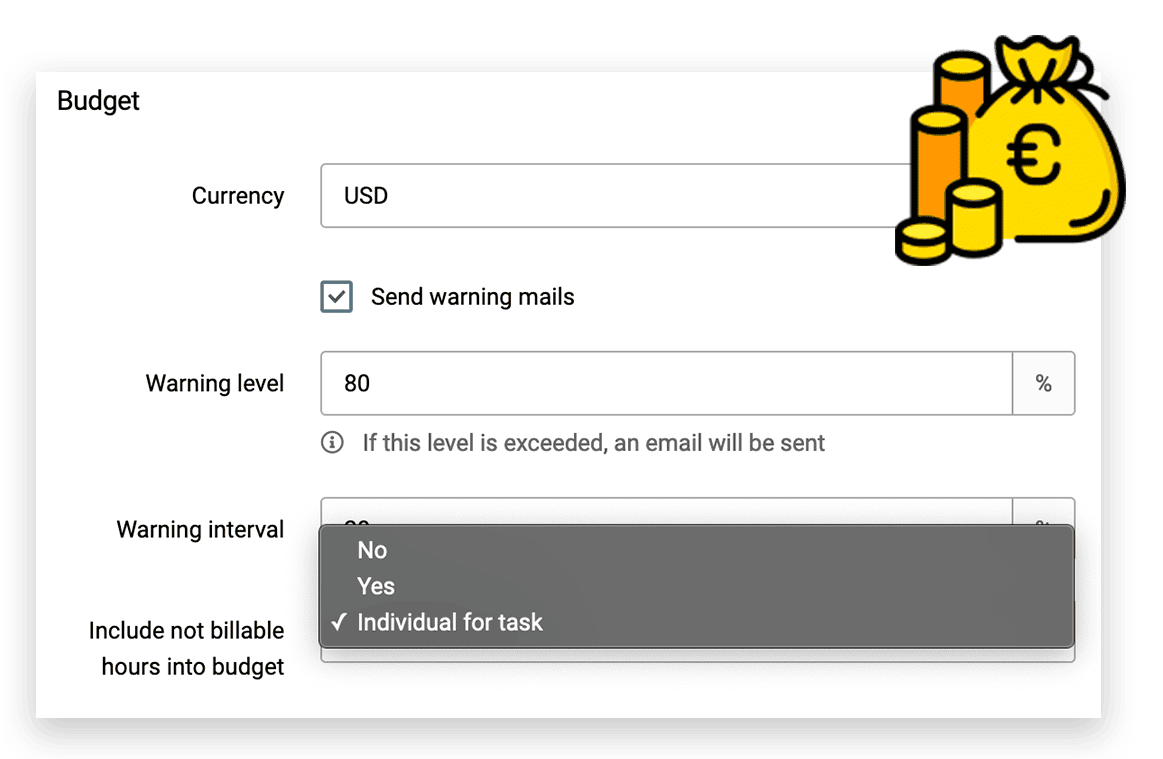
3. Separate email address for invoices
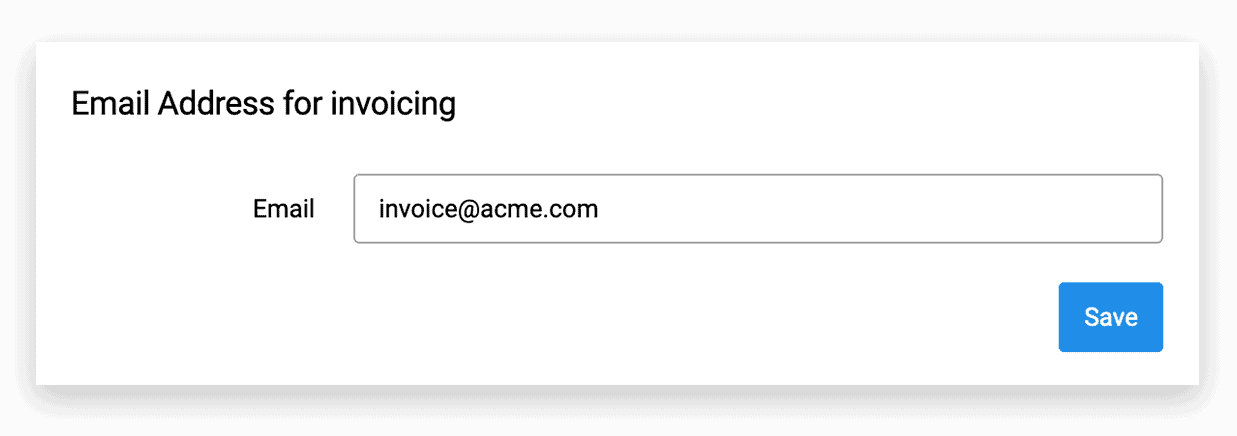
There is now the possibility to define a separate email address for invoices in timr.
This means that invoices for account renewals or user upgrades will no longer be sent to the email address of the account owner, but automatically to the specifically defined email address.
