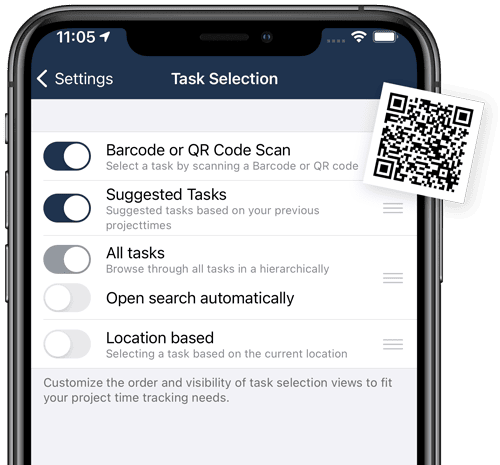timr Spring Update 2021
With this year’s Spring update we are proud to introduce 2 new features for mobile project time tracking as well as some optimizations.
The update will be rolled out with 10/06/2021. For existing customers we would like to point out 2 of the changes in advance (see 1.).
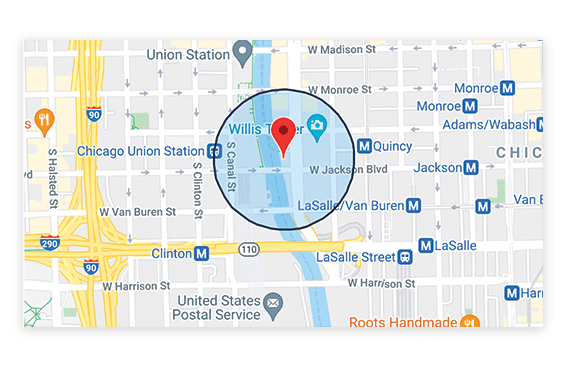
1. Important changes relevant for existing customers
With version 7.3.0 we optimize some existing functions that make it easier for you to control and keep track of your time entries.
1.1. Displaying the platform used for time tracking
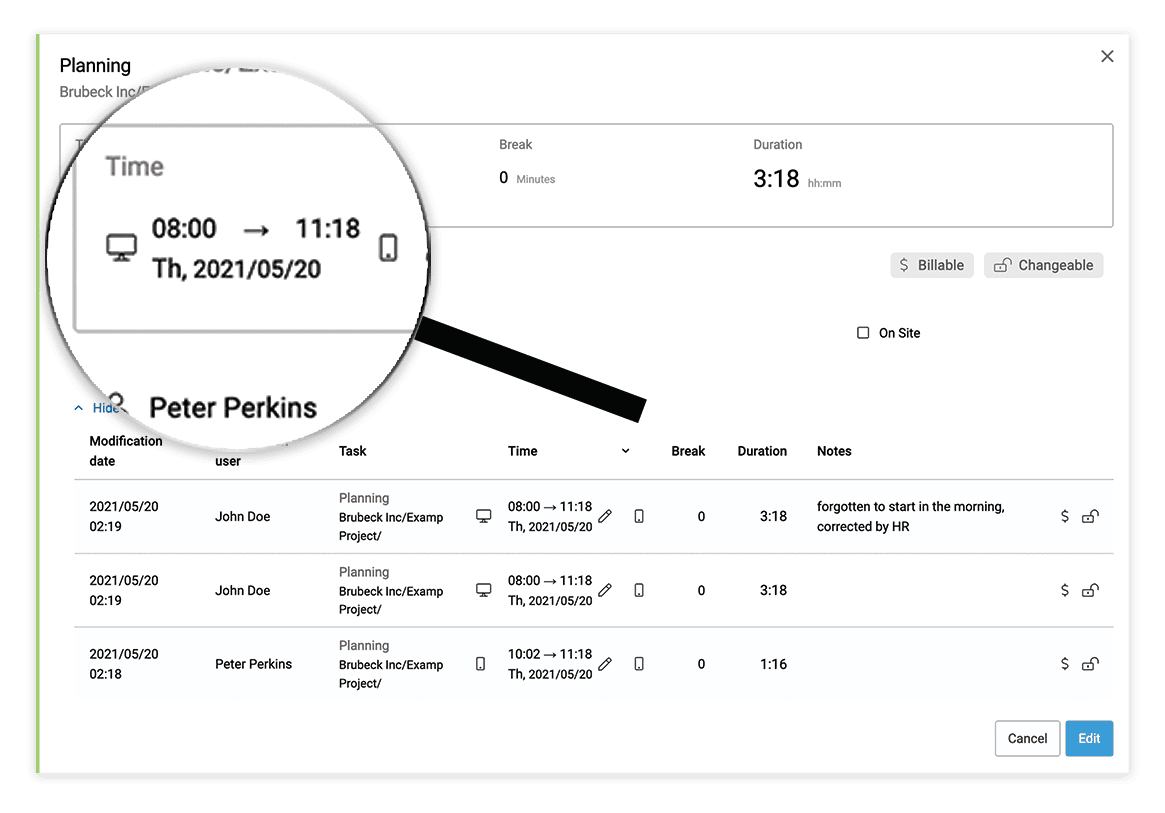
As of version 7.3.0, the platform with which the time was tracked is displayed. The same applies to changes made for time entries. This allows you to see whether the time was started/stopped or changed via web on the PC or via smartphone app.
You can verify the used platform among other things in the detail dialog of an entry.
Note: The display of the platform is only available for new time bookings from the launch of version 7.3.0!
1.2. Change in the display of position
To simplify control of GPS positions for tracked times, we have combined the Start/Stop position to be displayed in 1 icon.
This way you no longer have to check 2 positions separately, but immediately see the start and end position at a glance. In the table of time bookings there is then only one column for the positions now.
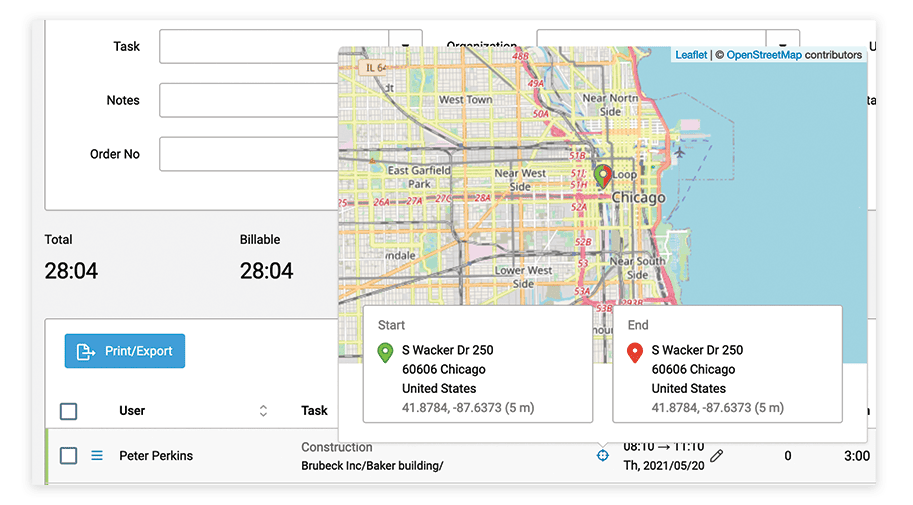
2. New features
In addition to the optimizations of existing functions, the 7.3.0 version also comes with 2 new functions for mobile project time/order tracking, which simplify time recording on site for employees and reduce incorrect bookings.
2.1. Location-based task suggestions
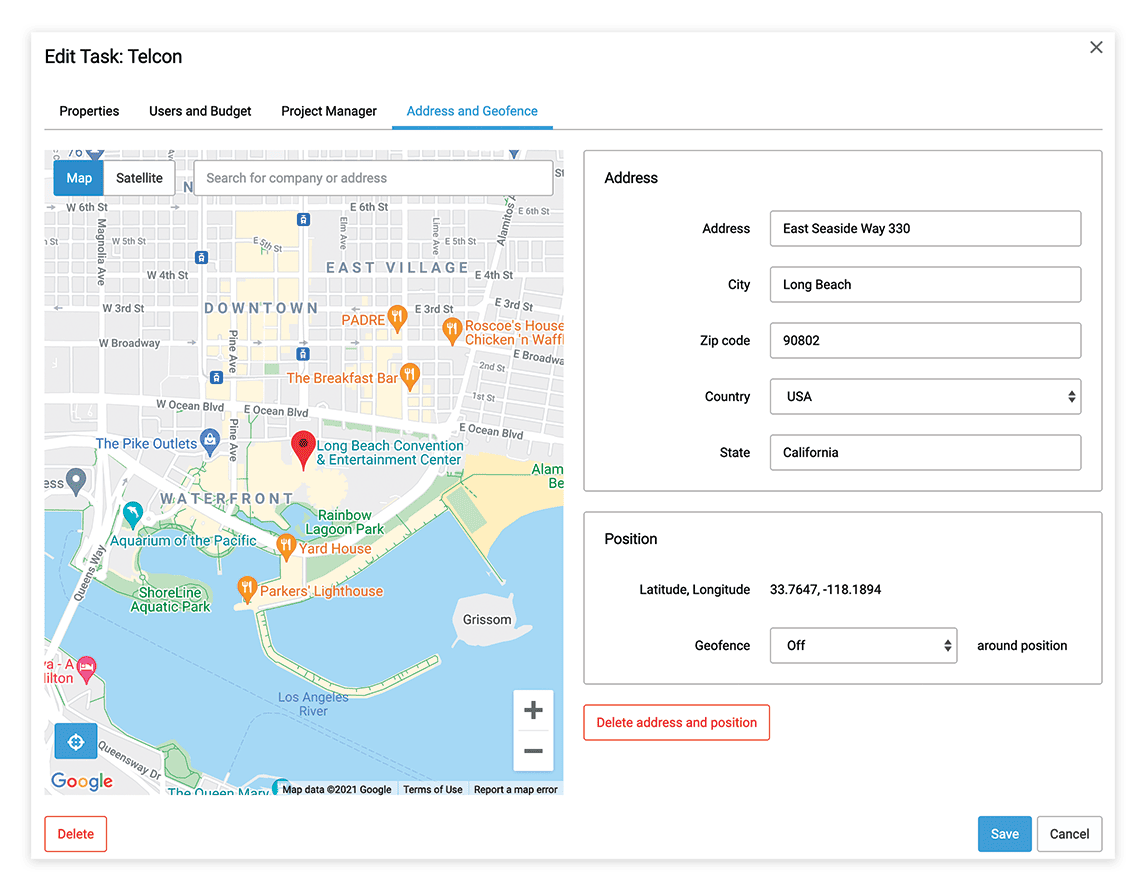
An employee who is on-site at the customer’s location will automatically get displayed those customer orders, projects and tasks that are located around his current location.
The selection of the task is thus even faster and incorrect bookings are avoided, since the employee will see those tasks that he can book at his current location.
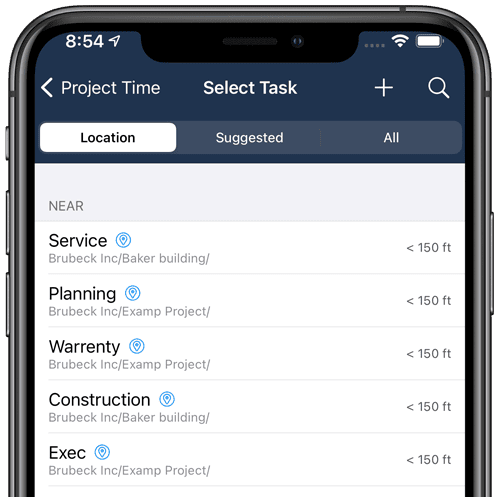
2.2. Limit time tracking to specific locations – Geofence
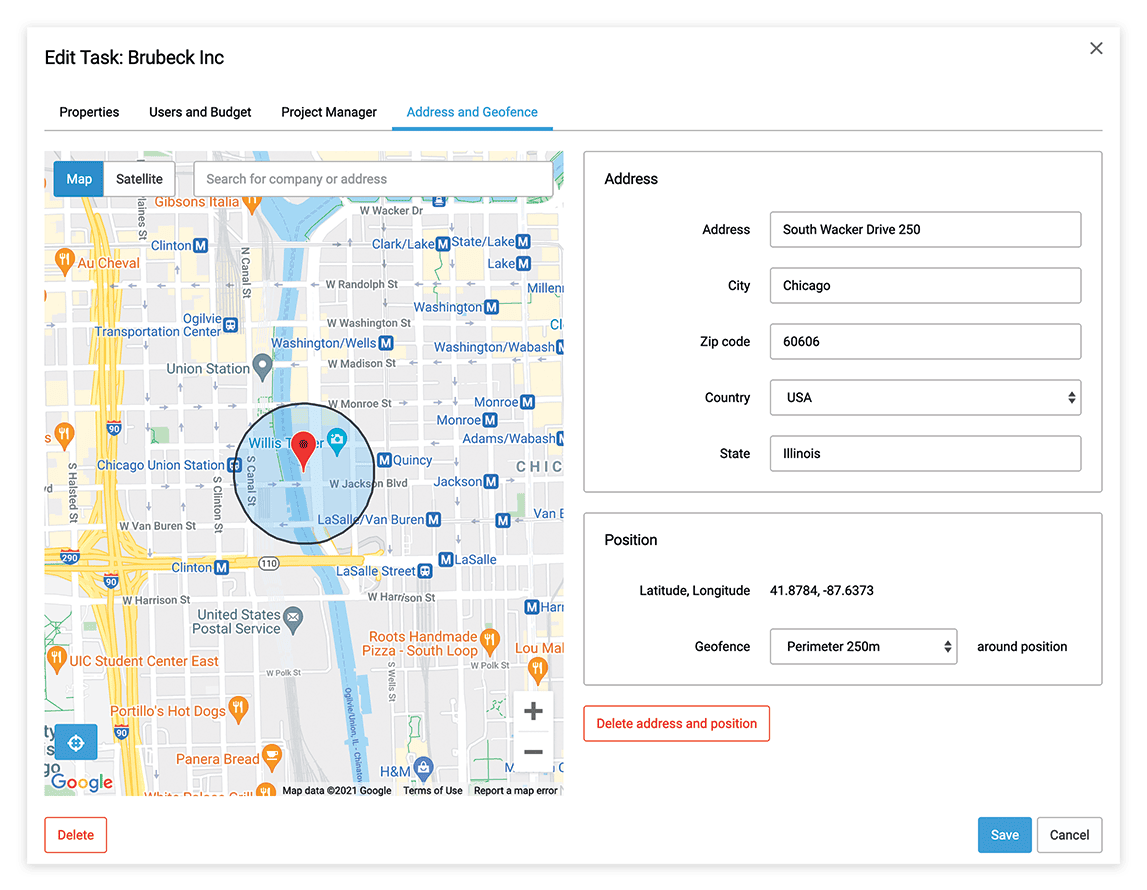
To ensure that an employee is actually on site at the customer when starting or stopping the time tracking, you can define a geofence – a restricted geographical radius for a specific position – for orders, projects or even individual tasks.
This can be a single building or even a larger company site. Depending on the conditions on site, you can therefore fix a smaller or larger radius for time tracking. Time tracking is then not possible outside the defined area.
By means of geofence, bookings on wrong projects/customers can be reduced significantly, as the employee can really only track time on site.
If you have defined a geographically limited area of operation (geofence) for a task, employees can track project time exclusively within the defined area of operation via the timr app on their smartphone.
If the employee is not at the site, he or she receives a corresponding message in the app.
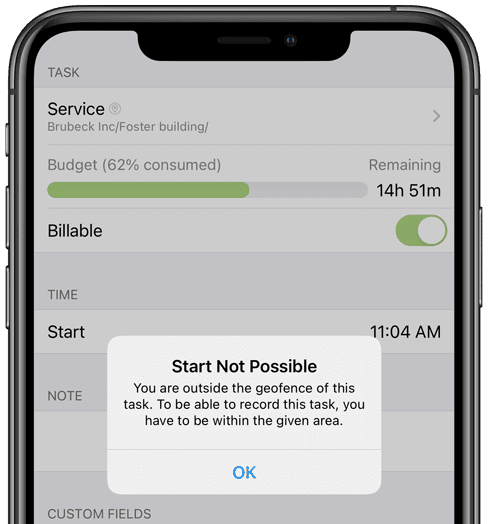
3. Further improvements
3.1. New dialogs details displayed for a time entry
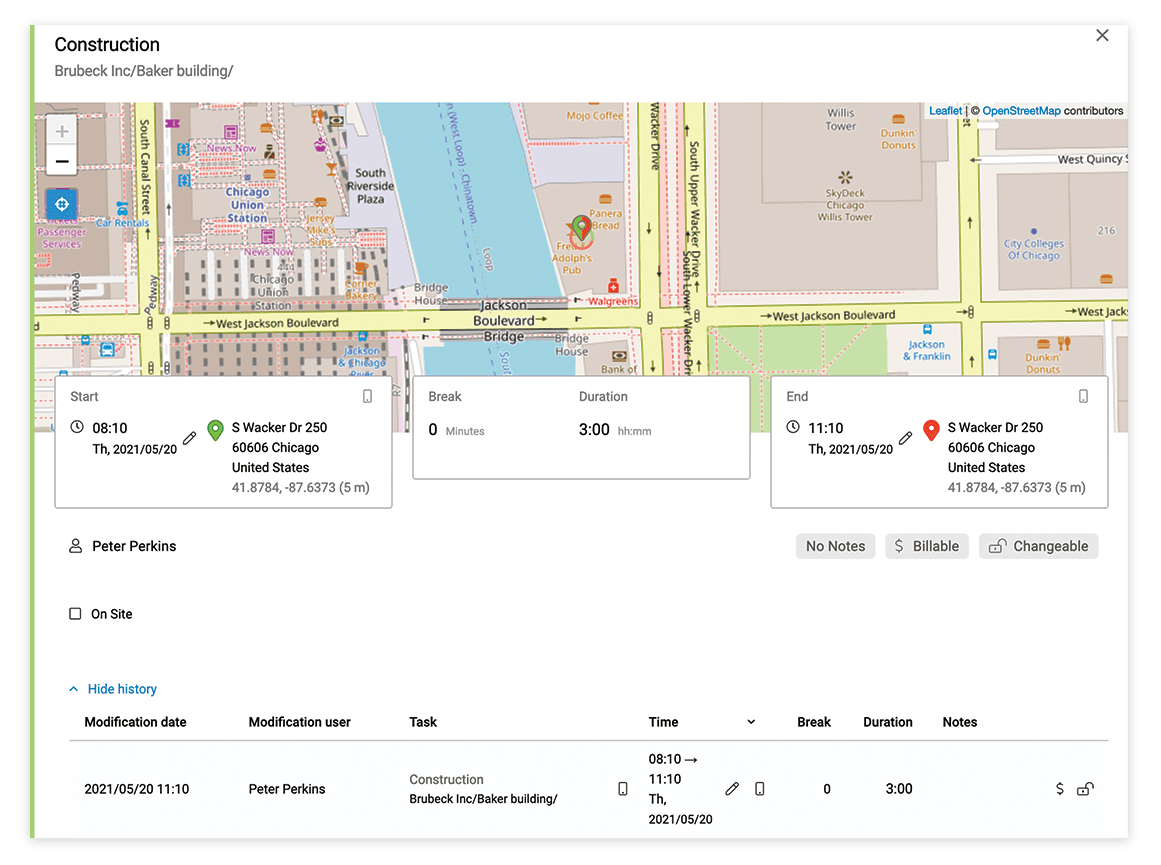
We have revised the dialogs for displaying all details of an entry. Especially for time entries incl. GPS position, you can now also see the position of the time tracked directly next to the start/end time.
Furthermore, you can now also display the change history of a time entry in the detail view.
3.2. View time account for departments/teams
In the future, administrators and team leaders will have the option to filter by teams and departments in the time account.
This option is available both for the overview of the hours and leave account and for the month-end closing (balance).
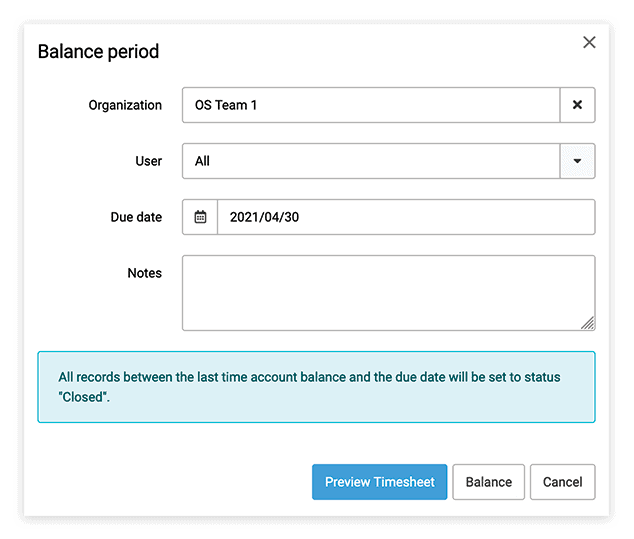
3.3. Time tracking via Terminal – Public Beta available
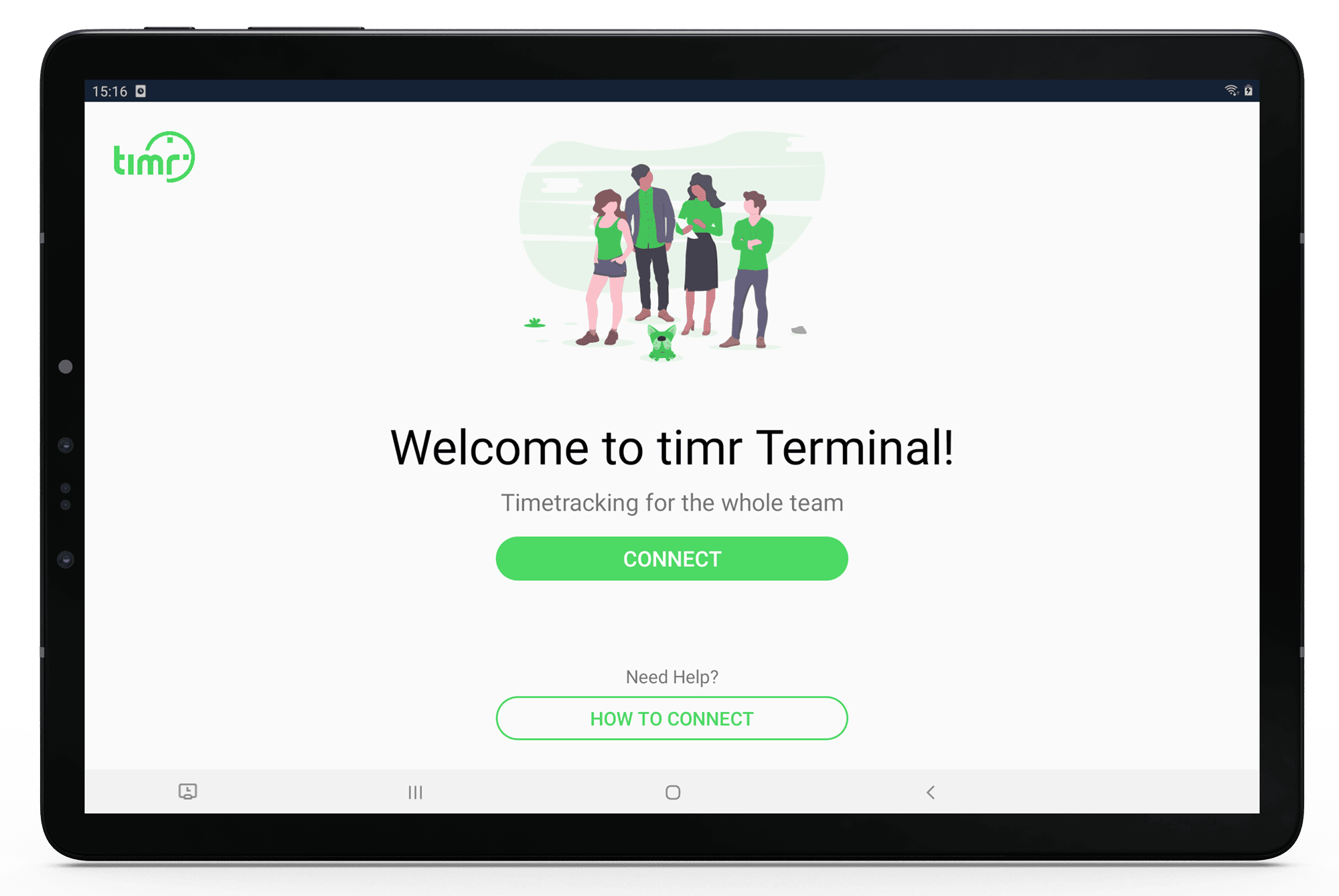
We have been working on time tracking via terminal for timr for some time. This allows employees without a PC or their own smartphone to track times.
We have decided to make time tracking via terminal available by means of our own terminal app for Android (tablets).
After a long closed beta phase, the new terminal app can now be used by all customers. The official launch of version 1.0 will follow soon.
3.4. New scan function for tasks and notes in the timr apps
The timr apps now offer the possibility to select tasks for the project time entry via QR/barcode scan. This saves your employees the manual search and selection of tasks for time booking. This also reduces the number of incorrect bookings, as they are automatically booked to the correct task.
We have now extended this function. From now on, notes on project time bookings can also be recorded via QR/barcode scan.
This function is very helpful, for example, if you use timr for time tracking in production. With the new function you can simply scan a production order number into the note. This makes the recording very fast and error-free!